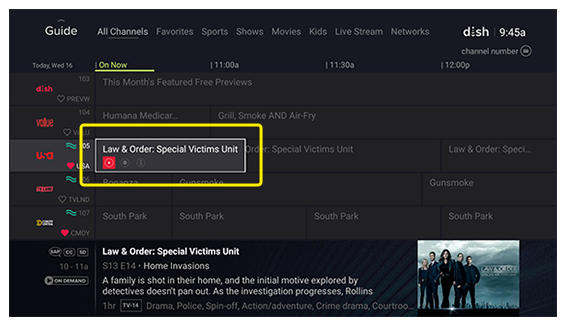Open the guide.
Open your DISH Anywhere app through your Amazon Fire or Android TV platform and go to Live TV before following the steps below.
Open your DISH Anywhere app through your Amazon Fire or Android TV platform and go to Live TV before following the steps below.
Open the guide.
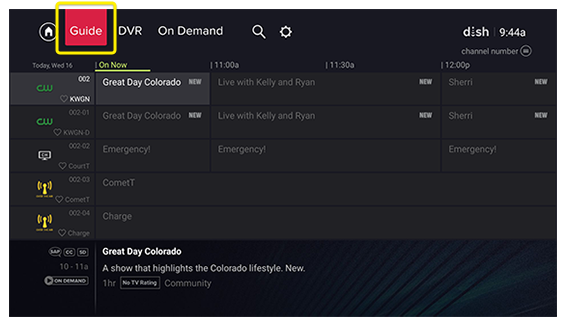
For Fire TV, select the channel number button (or on the remote press the 3 horizontal lines or Menu button).
For Android TV devices, press and hold the center button to bring up the Channel Number input.
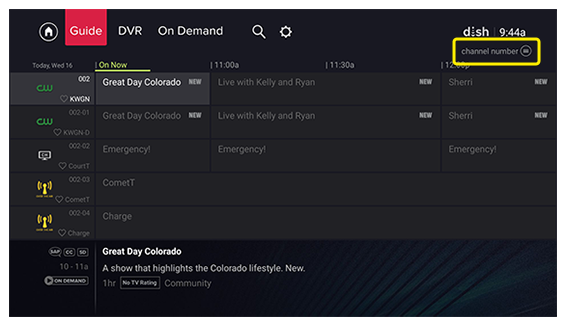
Use the left and right arrows to highlight and select the numbers of the channel you wish to view.
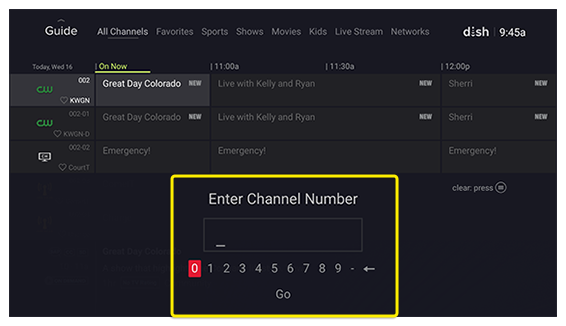
Select Go to be brought to your desired channel in the guide.
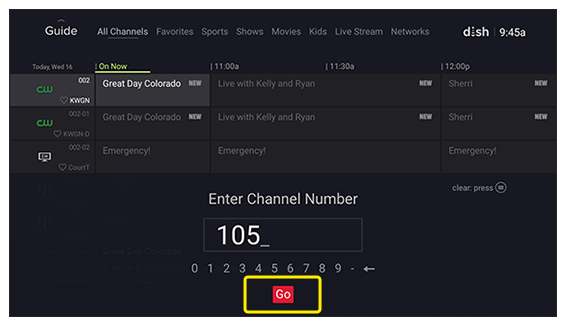
Select the Play icon to enter the video player and begin watching desired channel.