Connect the USB cable from the external hard drive to the Wally.
(If necessary, connect the external hard drive's power supply to the wall.)
Connect the USB cable from the external hard drive to the Wally.
(If necessary, connect the external hard drive's power supply to the wall.)
To activate the DVR feature, call 800-333-3474.
Select OK on the Attention 499 pop-up.
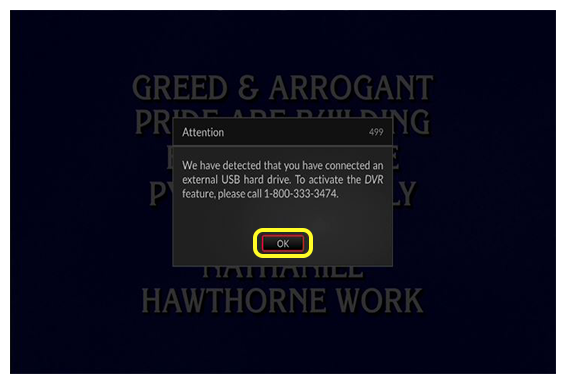
After you've contacted DISH to activate the DVR feature, select YES to agree to format the EHD on the Warning 865 pop-up.
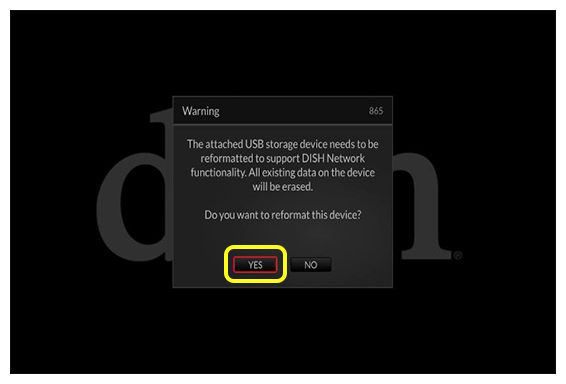
Select "Yes, format my hard drive" on the Configure External Hard Drive screen (this may take up to 10 minutes).
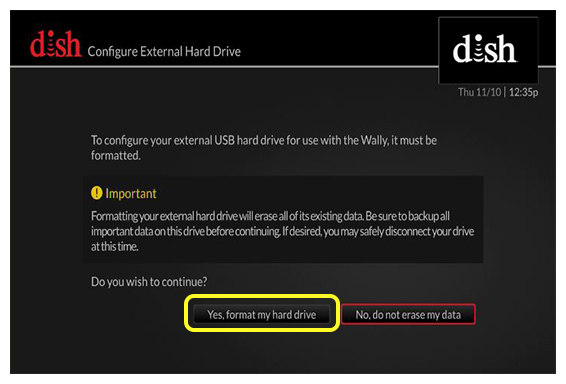
Select Yes to restart the receiver.
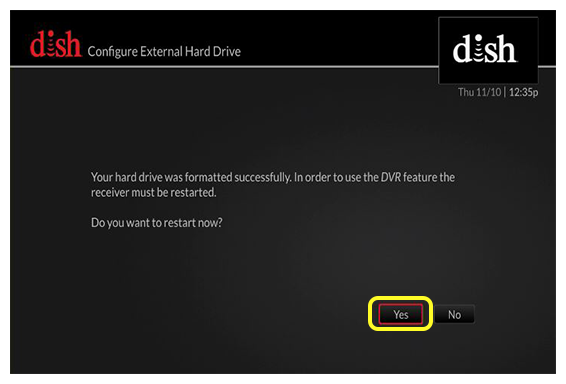
The Acquiring Signal 535 pop-up will appear.
The Guide Download 330 pop-up will display.