On the front panel of your receiver, press the SYSTEM INFO button.
(Buttons are behind the door on the right side of the front of the receiver.)
The following article will show you how to program your remote to control your ViP-model DISH receiver. This article is most helpful for customers where one of the following scenarios applies:
If you recently bought a new TV, replaced your remote, or the volume on your remote is not working (but everything else is), check out our other article, How to Program Remote to TV.
On the front panel of your receiver, press the SYSTEM INFO button.
(Buttons are behind the door on the right side of the front of the receiver.)

On the front of your remote, press the SAT button.
Press the RECORD button.
Select Done.
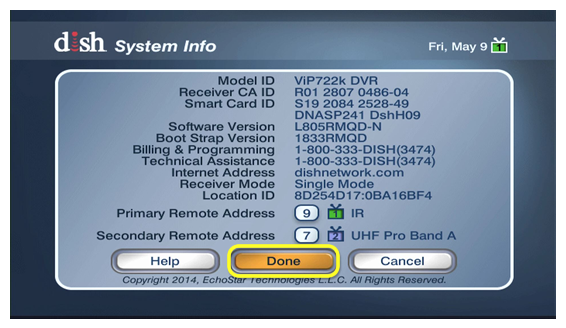
On the front panel of your receiver, press the SYSTEM INFO button.
(Buttons are behind the door on the right side of the front of the receiver. If the receiver does not have a SYSTEM INFO button, power the receiver off, then press the UP button from the front panel of the receiver.)

On the front of your remote, press and hold the SAT button until all of the mode lights at the top of the remote light up.
Using the number pad, enter a number from 1 to 26 that does not correspond to the remote address listed in the System Info screen for the remote you are trying to address.
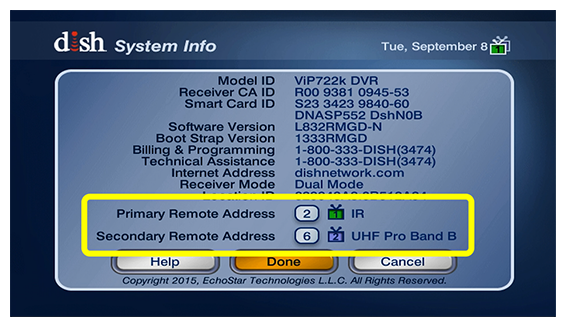
Press the POUND (#) button on your remote.
Press the RECORD button.