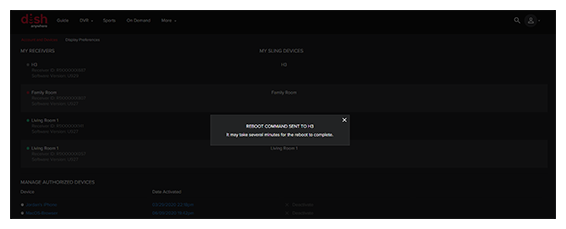Select More.
If you have an internet-connected Hopper with Sling or Hopper 3, you can reset your receiver through DISH Anywhere.
If you have an internet-connected Hopper with Sling or Hopper 3, you can reset your receiver through DISH Anywhere.
Open your DISH Anywhere app and make sure you're logged in before following the steps below.
Select More.
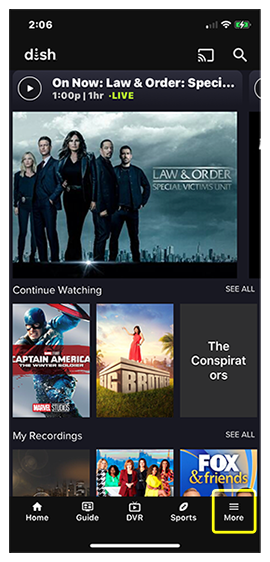
Select Settings.
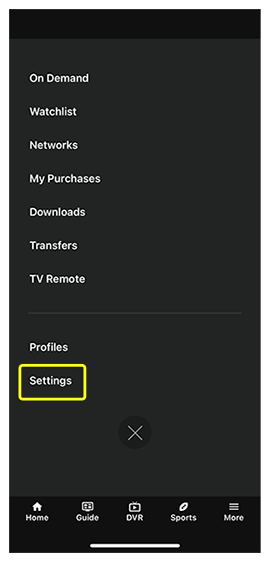
Select My Receivers.
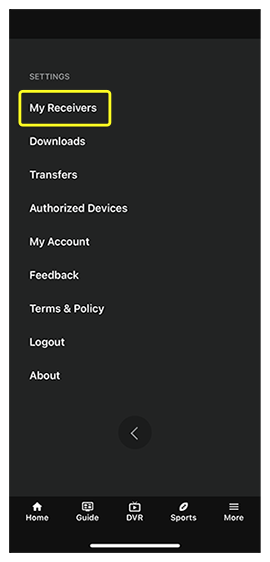
Select Receivers.
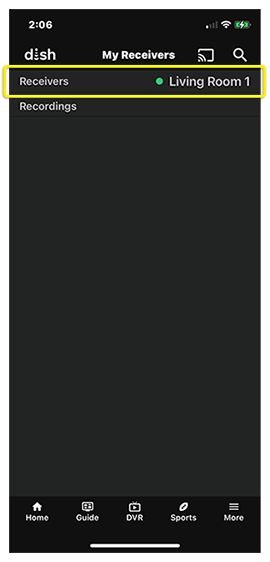
Select Reset.
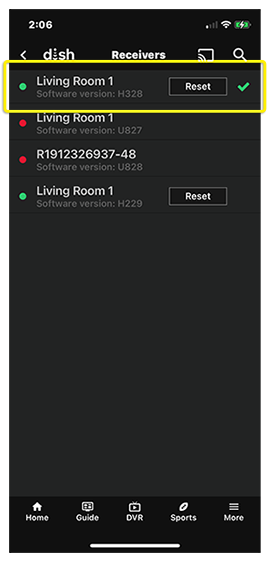
A message will appear indicating the reset command was successful, and the green dot next to the receiver ID will turn red. A reset can take several minutes to complete.
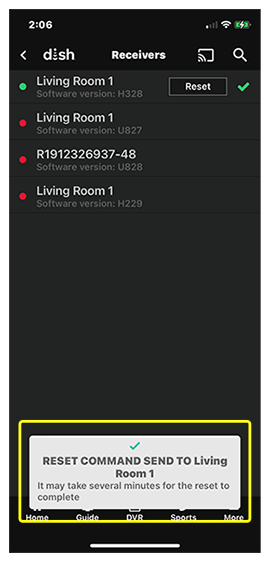
Open your DISH Anywhere app and make sure you're logged in before following the steps below.
Select More.
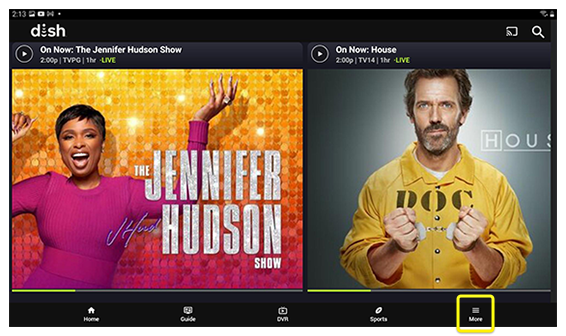
Select Settings.
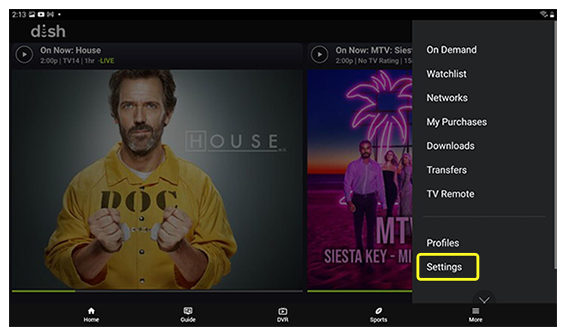
Select My Receivers.
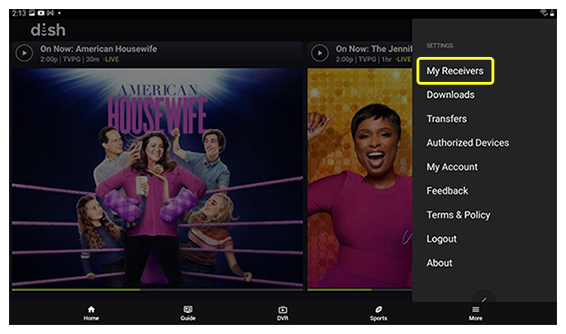
Select Receivers.
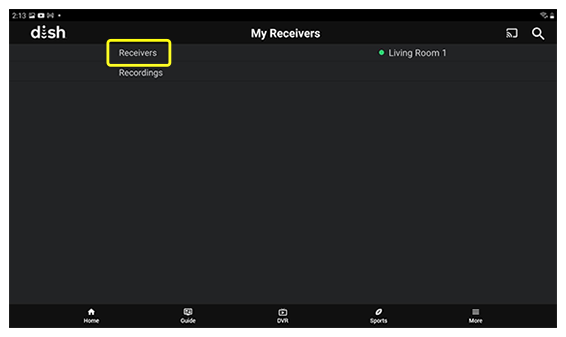
Select Reset.
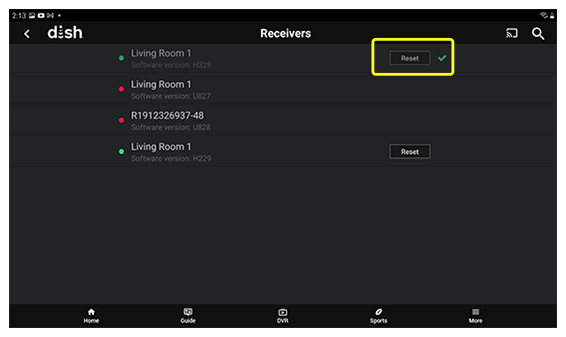
A message will appear indicating the reset command was successful, and the green dot next to the receiver ID will turn red. A reset can take several minutes to complete.
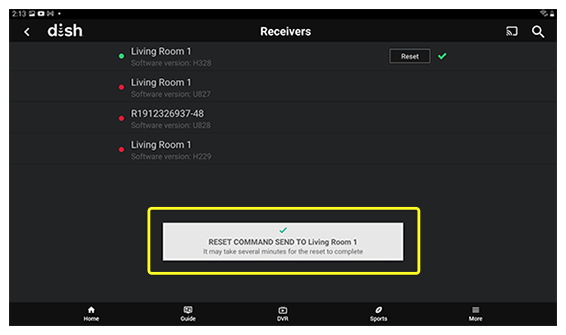
Visit dishanywhere.com and log in with your mydish.com username and password.
Hover over the current profile and select Account and Devices.
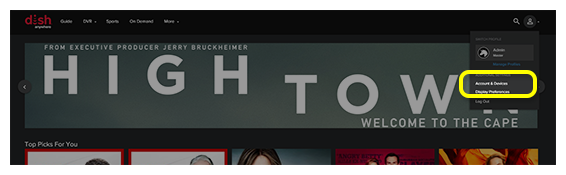
Select Reboot Receiver.
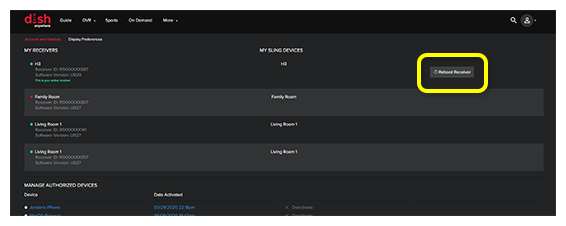
A message will appear indicating the reset command was successful, and the green dot next to the receiver ID will turn red. A reset can take several minutes to complete.