If you use a dish that must be manually adjusted to get your DISH Outdoors service, such as a dish mounted on a tripod, you will need to adjust or repoint your dish to accommodate your new location and begin receiving signal.
Download a PDF of azimuth, elevation, and skew angles for pointing your portable dish:
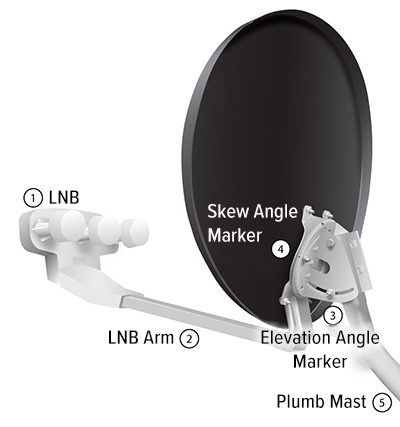
 Your Privacy Choices
Your Privacy Choices