Select Guide.
Record Content
From Guide
Open your DISH Anywhere app and make sure you're logged in before following the steps below.
-
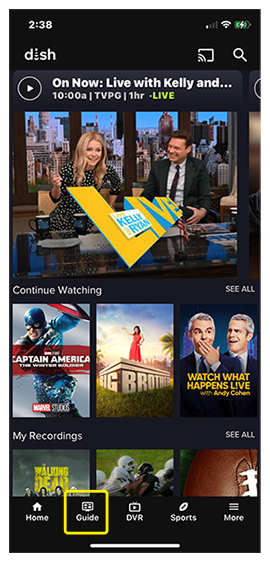
If applicable, select a Guide category.
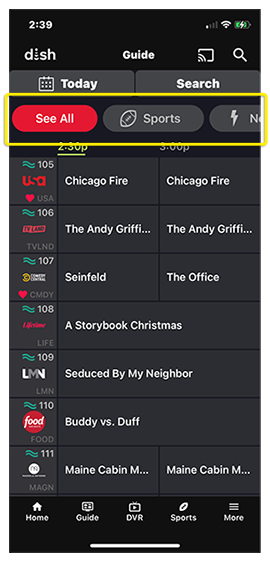
If applicable, select the date that the event will air on.
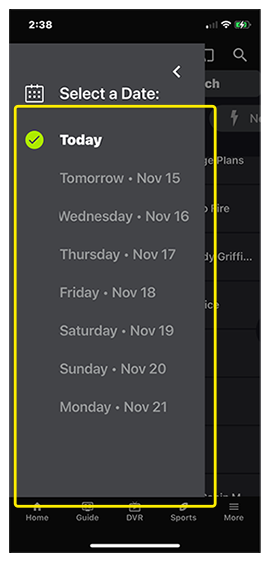
If applicable, swipe to your desired time.
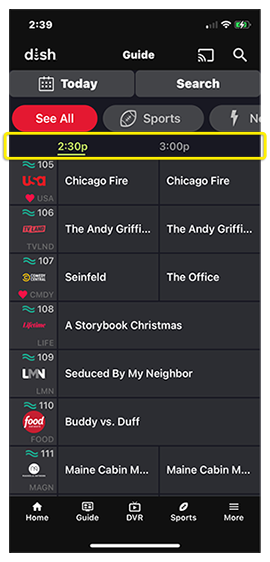
Swipe to and select the program you want to record.

Select the Record icon.
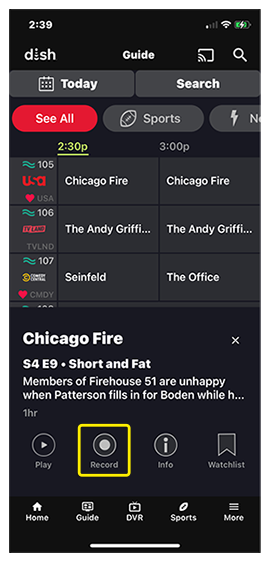
If applicable, select New Episodes or All Episodes.

You will see a confirmation of your timer.

Open your DISH Anywhere app and make sure you're logged in before following the steps below.
-
Select Guide.
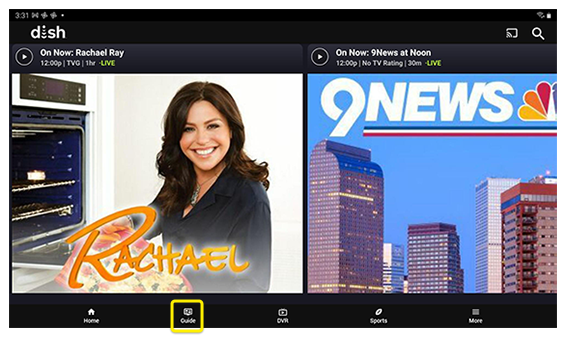
If applicable, select a Guide category.
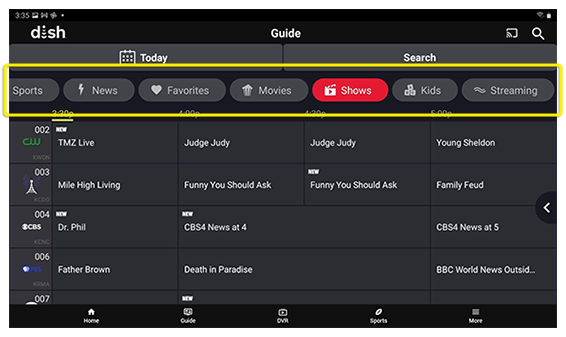
If applicable, select the date that the event will air on.
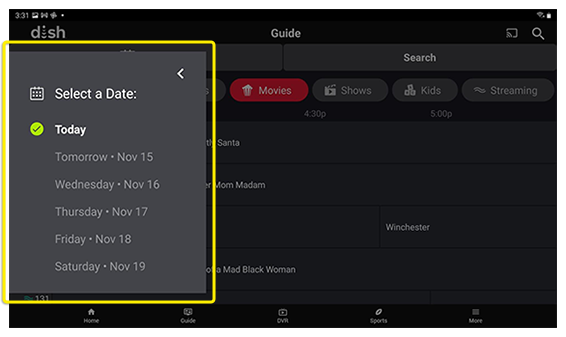
If applicable, swipe to your desired time.
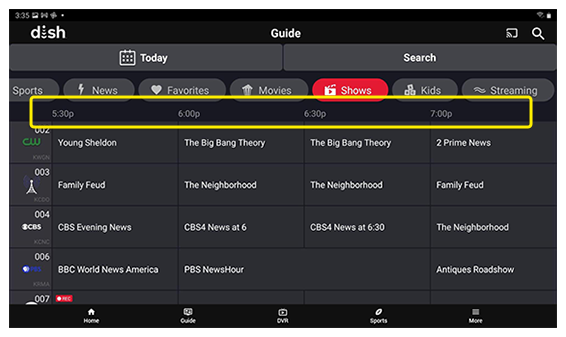
Swipe to and select the program you want to record.
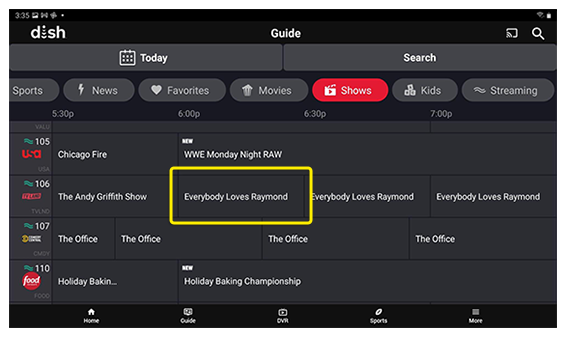
Select the Record icon.
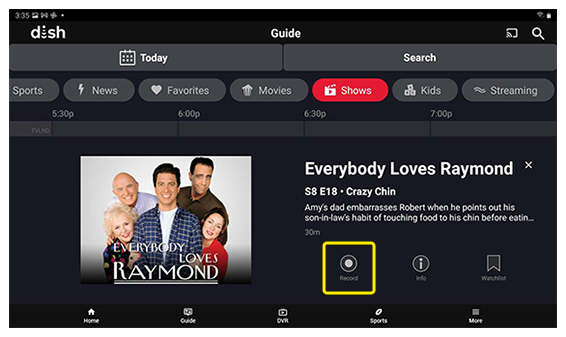
If applicable, select New Episodes or All Episodes.
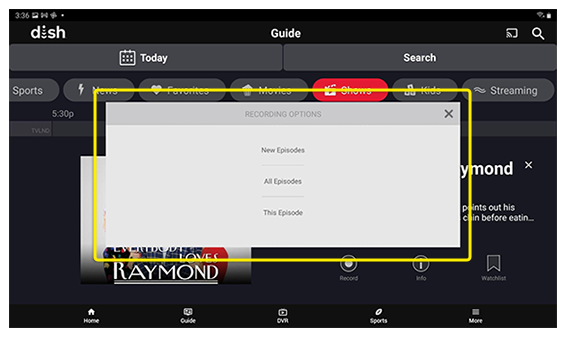
You will see a confirmation of your timer.
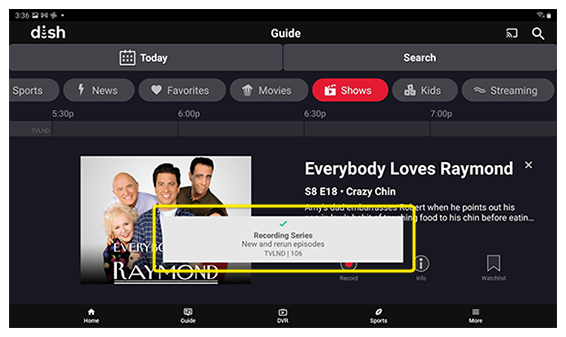
Visit dishanywhere.com and log in with your mydish.com username and password.
-
Select Guide.
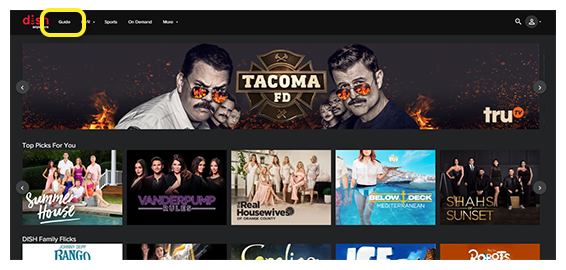
If applicable, select your desired category.
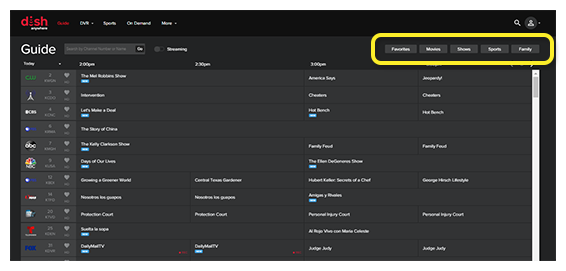
If applicable, select your desired day.
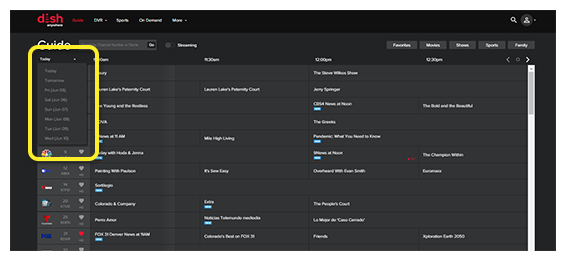
If applicable, arrow to and select to your desired time.
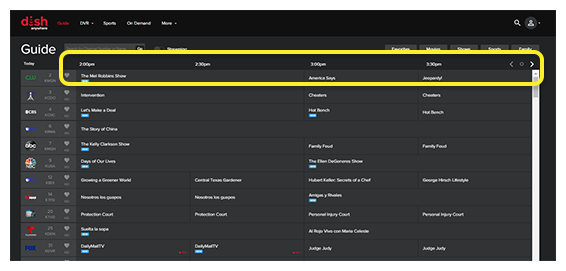
Select the program you want to record.
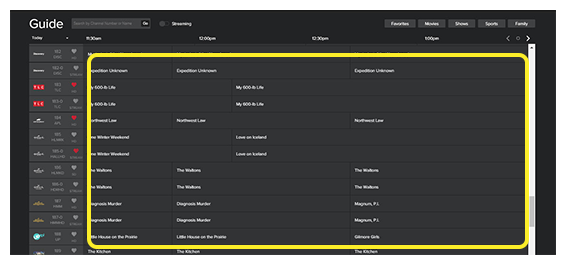
Select Record if you want to set a one-time recording.
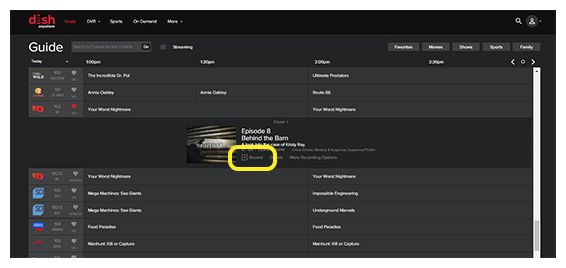
Select Rec Options if you want to set a timer.
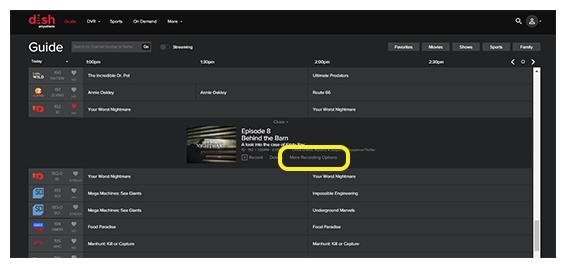
Choose your settings and select Set Timer.
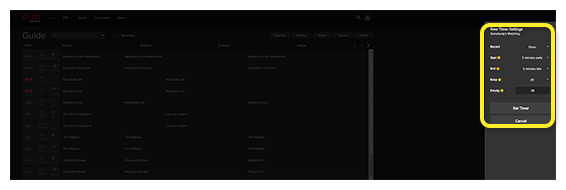
-
Select Guide.
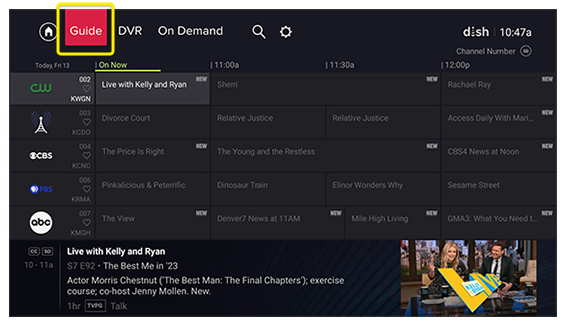
Locate the channel the program will be on.
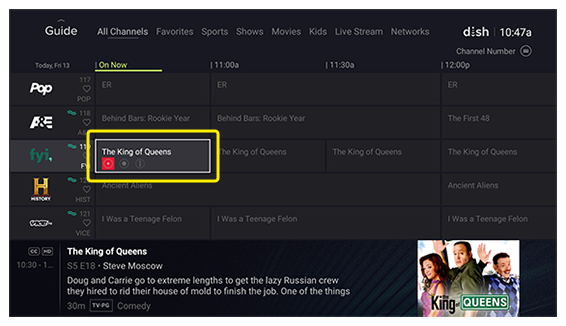
If applicable, scroll to the right to select the correct date and time, then select the record icon.
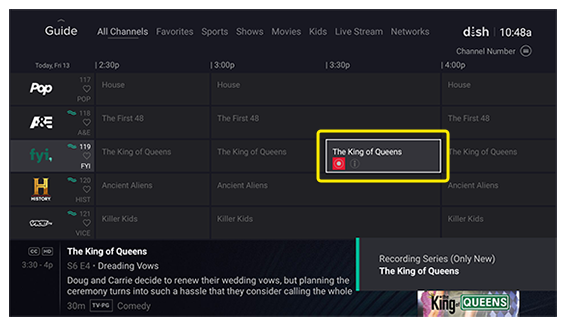
If applicable, select the desired timer settings.
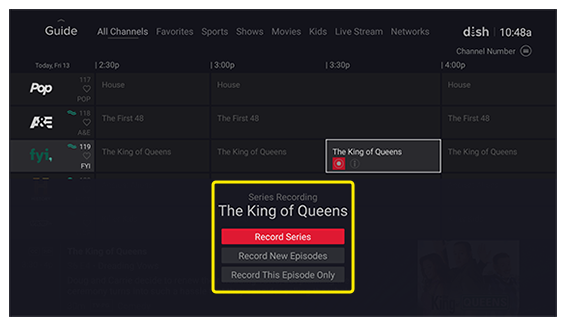
Recording successfully set message will appear.
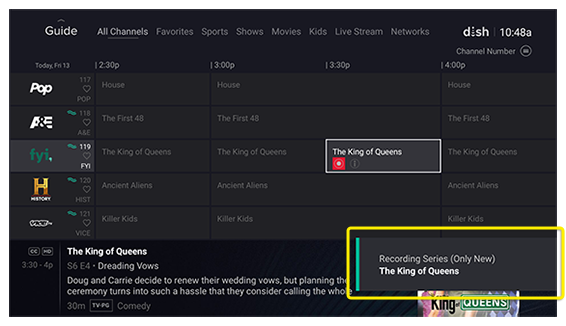
From Search
Open your DISH Anywhere app and make sure you're logged in before following the steps below.
-
Select the Search icon from the home screen
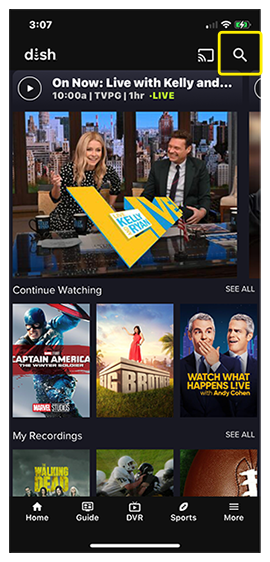
Enter your desired search term and select Search.
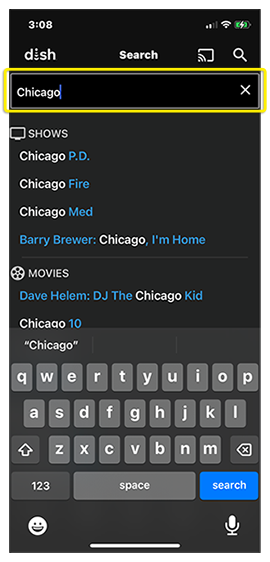
As you type, a drop-down will appear with predictive content based on what you have typed in the Search field. You may also select the program you want to watch from this drop-down.
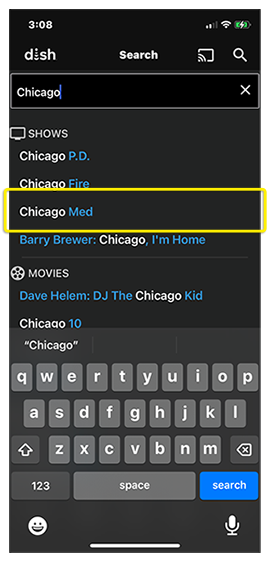
From the landing page press the record icon.

If applicable, select New Episodes or All Episodes.

You will see a confirmation of your timer.

Open your DISH Anywhere app and make sure you're logged in before following the steps below.
-
Select the Search icon from the home screen
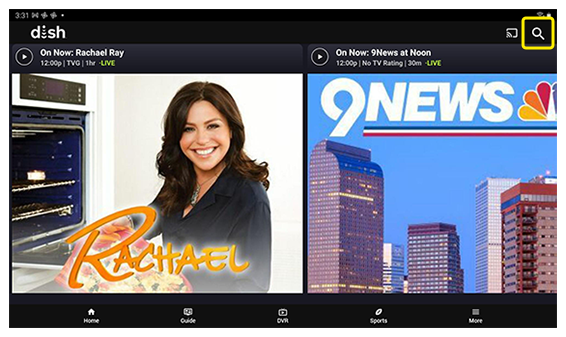
Enter your desired search term and select Search.
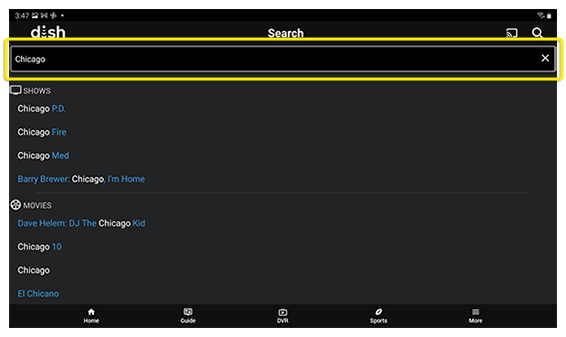
As you type, a drop-down will appear with predictive content based on what you have typed in the Search field. You may also select the program you want to watch from this drop-down.
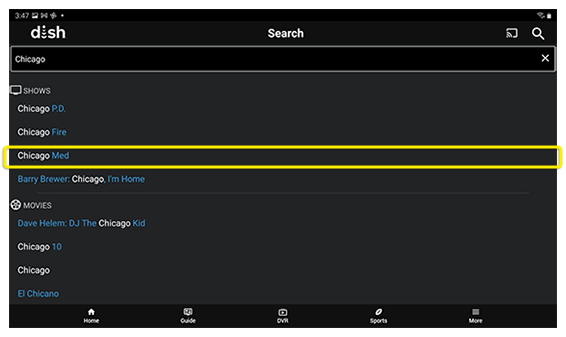
From the landing page press the record icon.
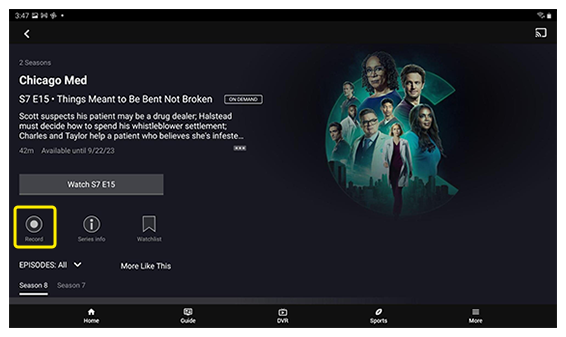
If applicable, select New Episodes or All Episodes.
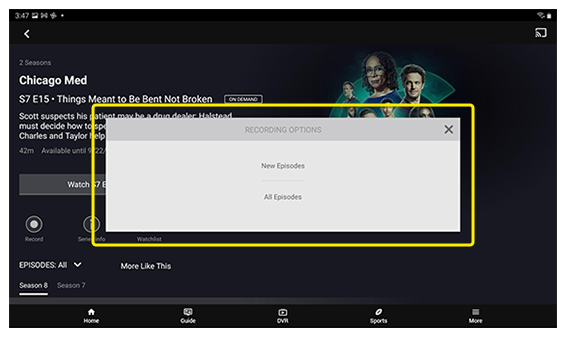
You will see a confirmation of your timer.
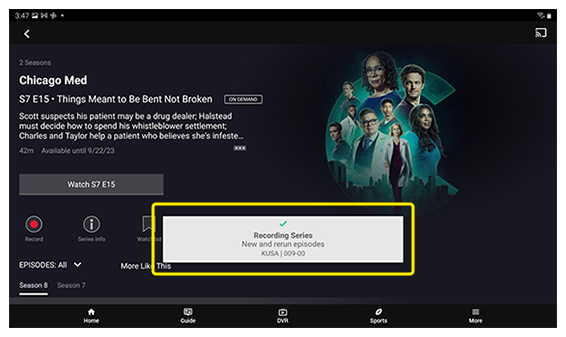
Visit dishanywhere.com and log in with your mydish.com username and password.
-
Select the magnifying glass icon.
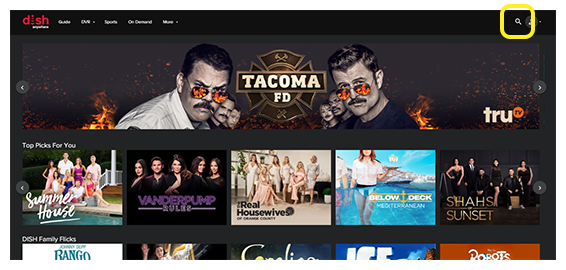
Enter your desired search term and press Enter/Return on your keyboard.
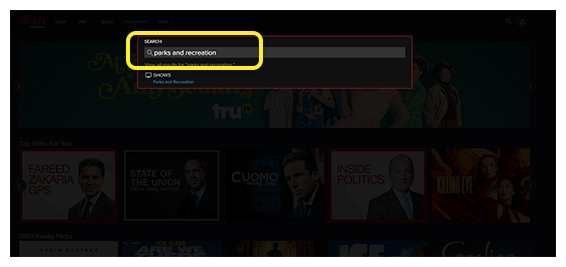
As you type, a drop-down will appear with predictive content based on what you have typed in the Search field. You may also select the program you want to watch from this drop-down.
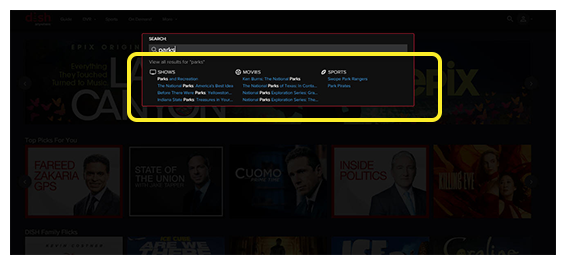
Select the program you want to record.
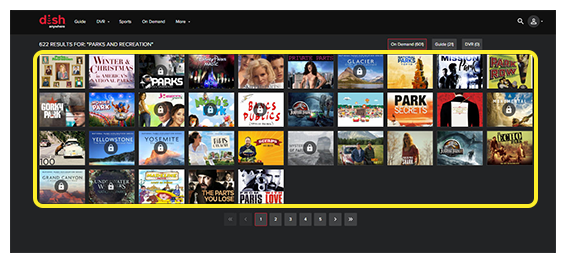
If applicable, select the episode you want to record from the guide carousel.
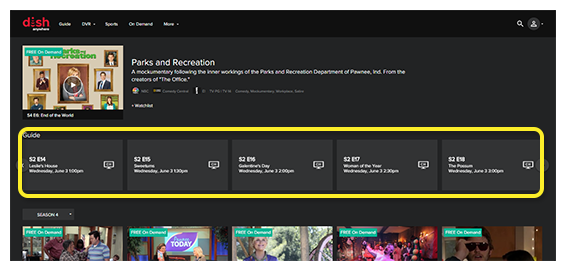
Select Record if you want to set a one-time recording.
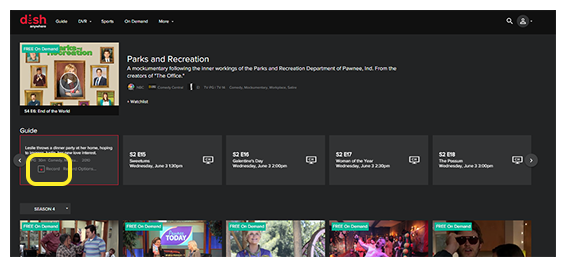
Select Rec Options if you want to set a timer.
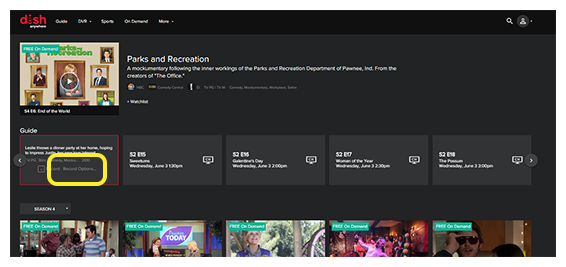
Choose your settings and select Set Timer.
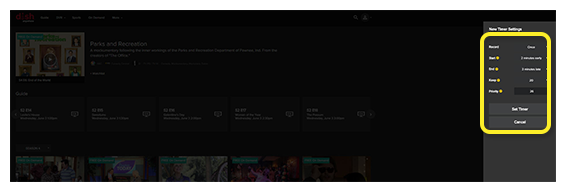
-
Select Search.
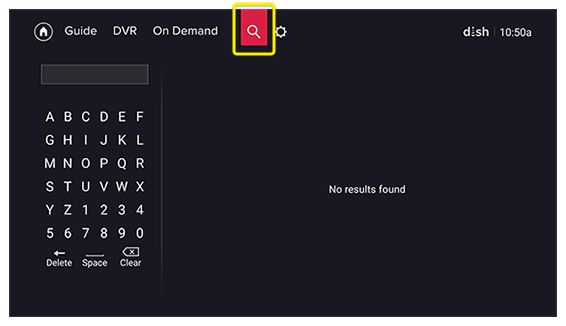
Type in the name of the program you want to record.
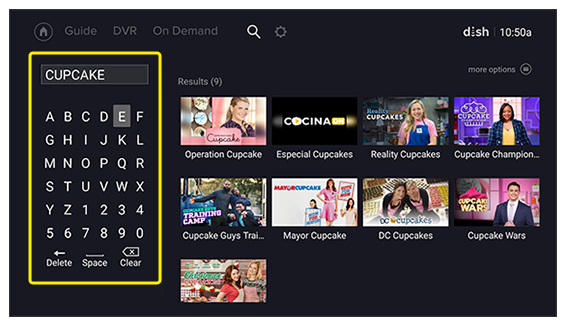
Highlight and select the desired program.
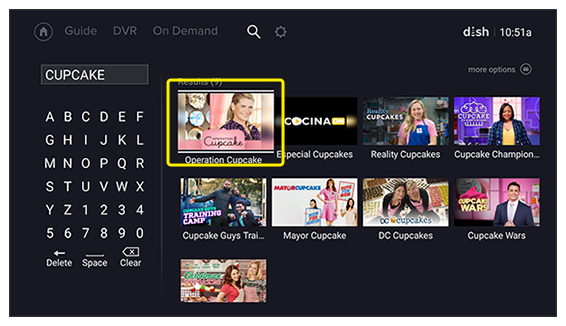
Highlight and select the record option on the program's landing page. If applicable, select the desired timer settings after the record option is selected.
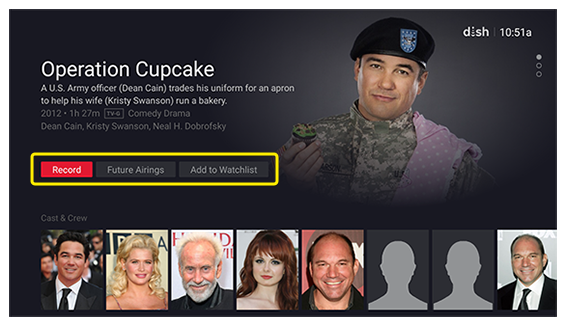
Recording successfully set message will appear.

From Sports
Open your DISH Anywhere app and make sure you're logged in before following the steps below.
-
Select Sports.
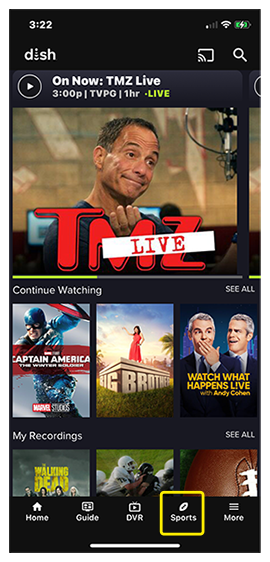
Locate the game you wish to record.
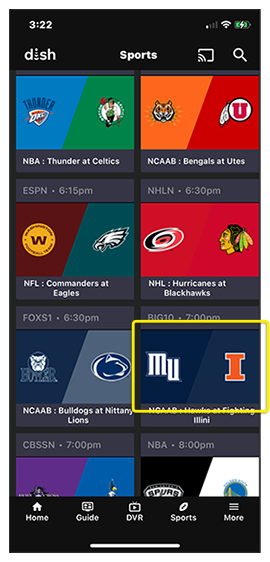
Select the record icon.
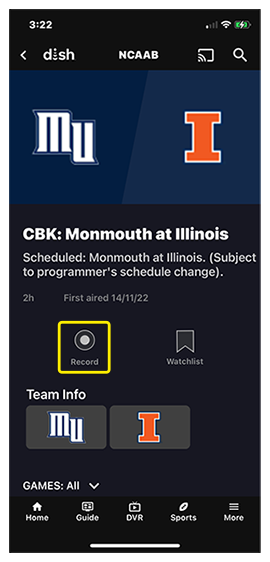
Select your desired timer settings, then Save.
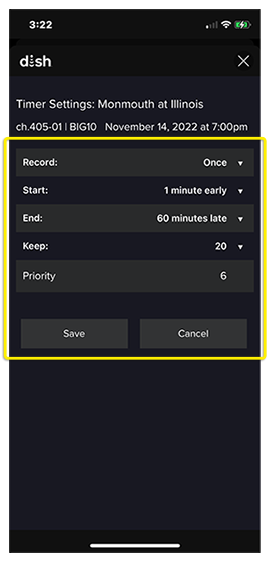
"Recording successfully set" message will appear.

Open your DISH Anywhere app and make sure you're logged in before following the steps below.
-
Select Sports.
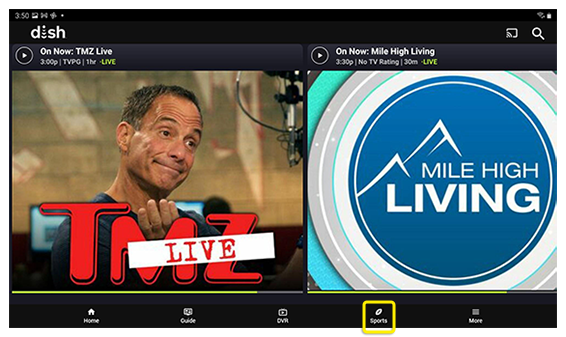
Locate the game you wish to record.
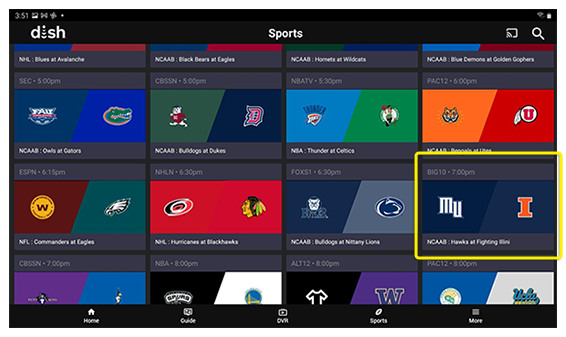
Select the record icon.
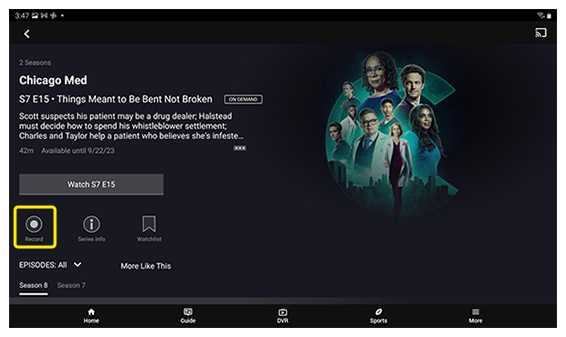
Select your desired timer settings, then Save.
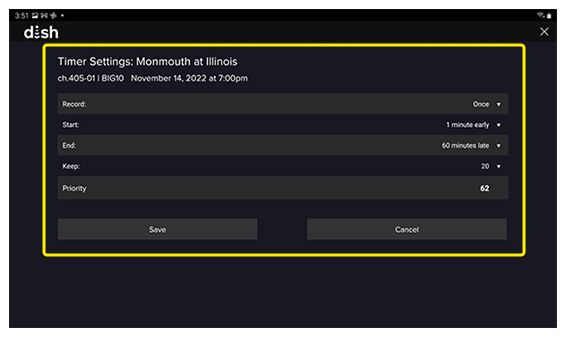
"Recording successfully set" message will appear.
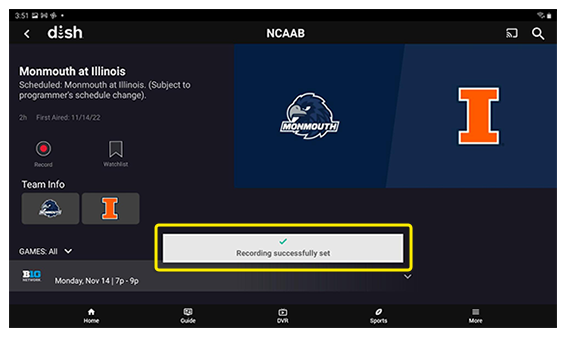
Visit dishanywhere.com and log in with your mydish.com username and password.
-
Select Sports.
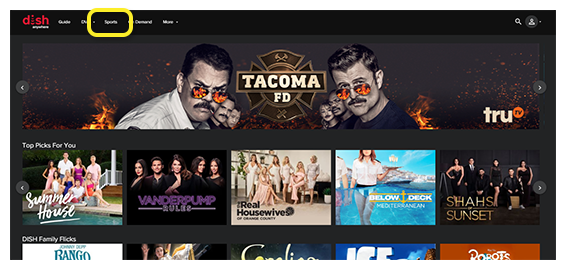
If applicable, select your desired sport.
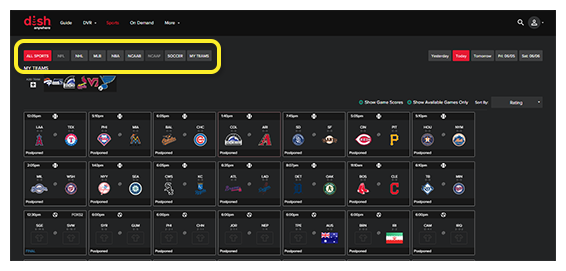
If applicable, select your desired Sort option.
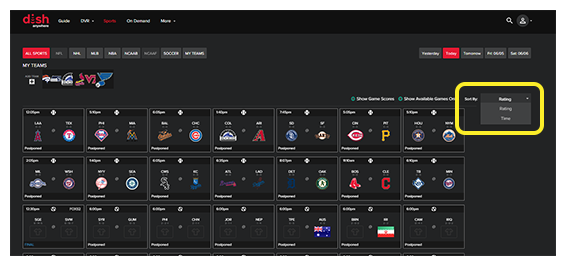
If applicable, select your desired date.
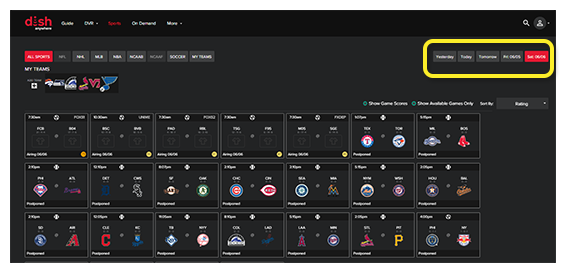
Select the game you want to record.
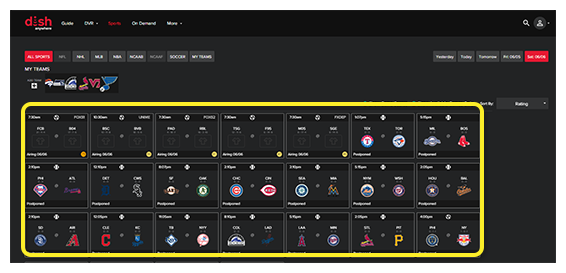
Select Record.
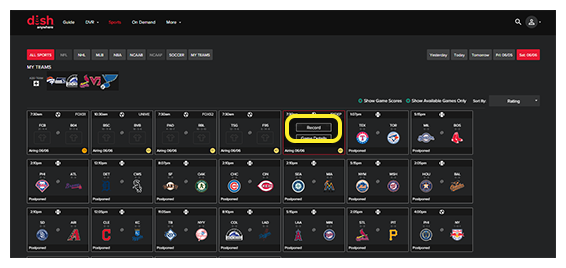
Choose your settings and select Set Timer.
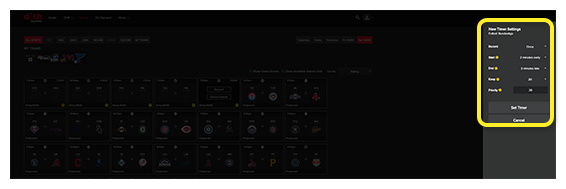
 Your Privacy Choices
Your Privacy Choices