Reading your bills can be confusing. Below are explanations of some common billing scenarios, their locations on the bill, and examples to help you understand your DISH bill. To see your own bill, visit the My Bill & Payments page.
Charges & Credits
These charges or credits appear on your bill when a service is added or removed during a period for which you have already been billed. If a service is added, your next monthly bill will appear higher than the previous bill to adjust for your time with the service at its daily rate, and the subsequent bill will reflect your new monthly costs going forward. If a service is removed, you will only be billed for the time which you used that service at its daily rate.
Video Transcript
Hi, I’m Ryan. DISH has a large selection of core and add-on packages that you can easily add or remove from your programming lineup through the MyDISH app or by logging on to your mydish.com account.
Depending on when you make a programming change, prorated charges or credits may be added to your next bill, which might make it higher or lower than you’re used to paying. Let’s take a closer look at how prorated charges and credits work.
The key to understanding prorates is to know that DISH bills in advance in for your service. That means that any programming change you make during your current billing cycle will result in credits or charges on your next bill, depending on whether you remove or add a service.
So, let’s say your billing period starts on the first of each month and ends on the last day of the month. On October 15th, you upgrade your package from America’s Top 120+ to America’s Top 200 through the MyDISH app.
You were already charged for your October services before you upgraded your programming package, so you’ll see a prorated charge for adding AT 200 and a prorated credit for removing AT 120 from October 15th through October 31st on your November bill. You’ll also see charges for AT 200 for the entire month of November on your bill.
If you remove or downgrade programming, you will see a credit on your next bill, starting from the date you removed or downgraded the service and through the rest of the billing cycle.
I hope this helps you better understand prorated charges and credits! Thanks for watching, and I’ll see you next time.
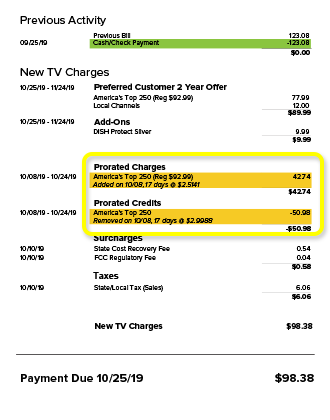
Credits alter the normal monthly cost of programming. When these monthly offers expire, the cost of your programming returns to normal. Credits are displayed on your bill under the Monthly Savings section. Individual offers are represented on the lines below, along with the number of months remaining on each.
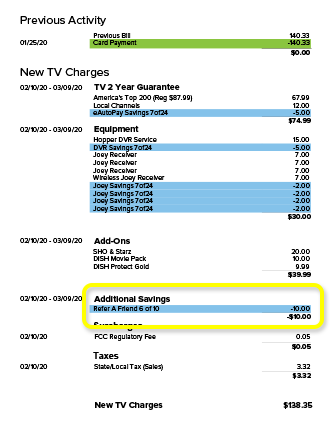
Roll-to-Pay charges are seen on your bill when a no-cost service offer expires. At the point of expiration, the normal cost of this service will be reflected on your monthly bill. This note can be found in the bill messages portion of your bill.
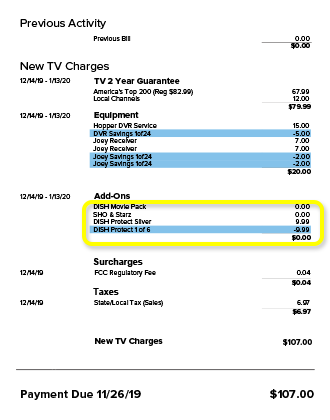
One-time charges are called out as such on your bill in the details portion. These fees are non-recurring.
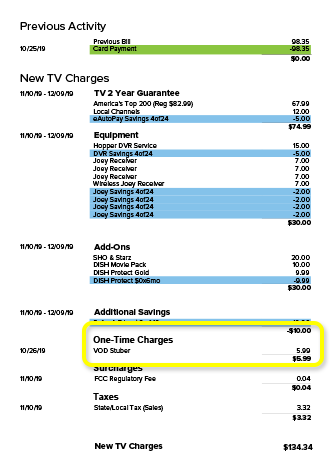
If you have additional questions about your bill, please contact us.
 Your Privacy Choices
Your Privacy Choices