Ensure the DISH remote is programmed to operate the DISH receiver.
You can teach your DISH remote commands from a different remote control if it doesn't automatically work. For example, if you programmed your remote to control your TV but it only turns the TV on and off, you can teach it how to control the volume too.
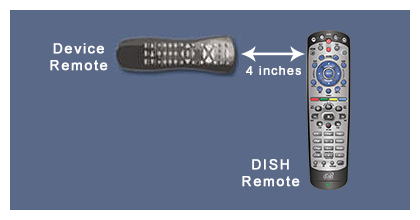
 Your Privacy Choices
Your Privacy Choices