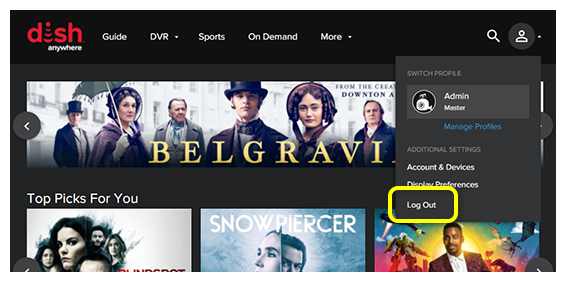Open the DISH Anywhere app on your mobile device.
To log into DISH Anywhere, use the same login credentials as mydish.com. Once logged in, the device becomes authorized for DISH Anywhere.
To log into DISH Anywhere, use the same login credentials as mydish.com. Once logged in, the device becomes authorized for DISH Anywhere.
Open the DISH Anywhere app on your mobile device.
Enter your mydish.com Online ID and Password, then select Log In.
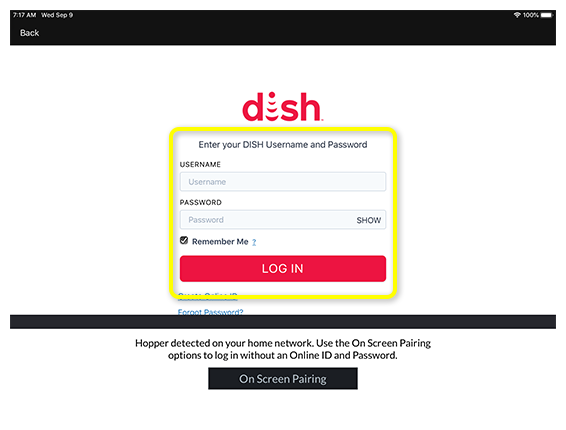
Go to dishanywhere.com.
Select Login.
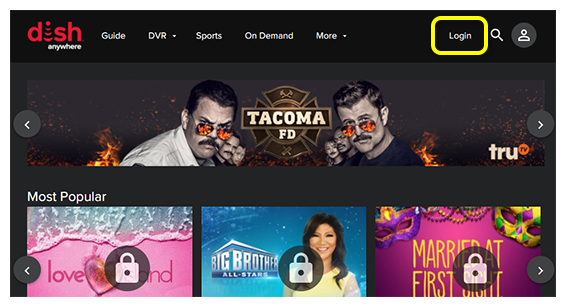
Enter your mydish.com username and password.
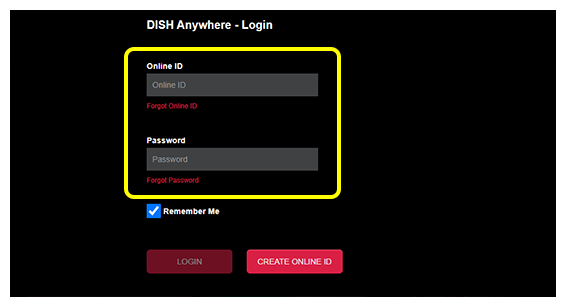
Select LOGIN.
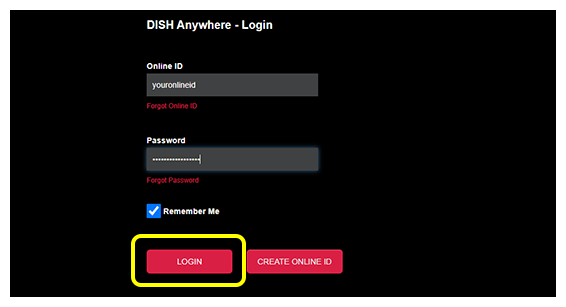
The first time you open the DISH Anywhere app on your Amazon Fire TV or Android TV, you will need to activate the device to link it to your DISH account.
If you have not yet downloaded the DISH Anywhere app to your device, do that first.
From your home screen, scroll down to YOUR APPS & GAMES carousel then select the DISH Anywhere icon. If needed, enter your Amazon Video PIN.
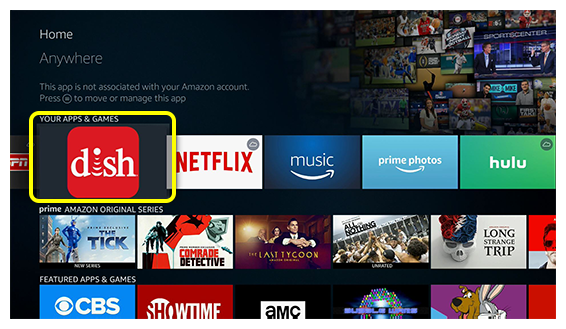
The TV will display an activation code on the screen that will be used in step 4.
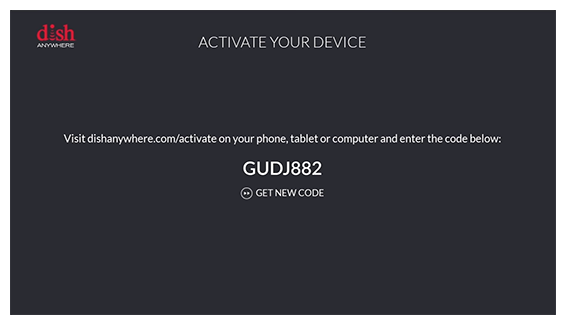
Using an internet-connected computer or smart device, go to dishanywhere.com/activate as indicated in the activation code’s on-screen instructions.
Enter your mydish.com username and password..
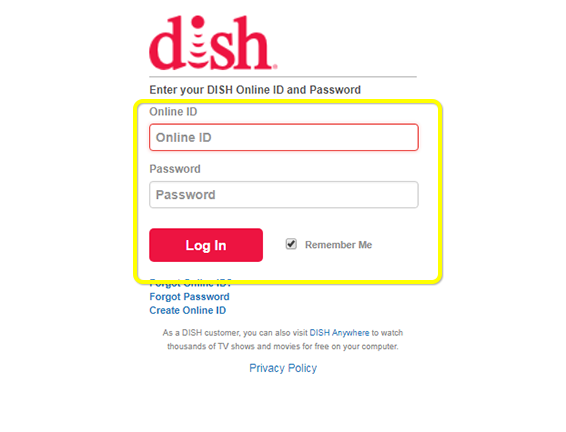
Enter the activation code and select ACTIVATE DEVICE.
The activation page will then show that you have successfully registered the device and your TV will begin displaying the DISH Anywhere app homepage.

As only five devices may be authorized at one time, simply log out of one to authorize another.
Select More.
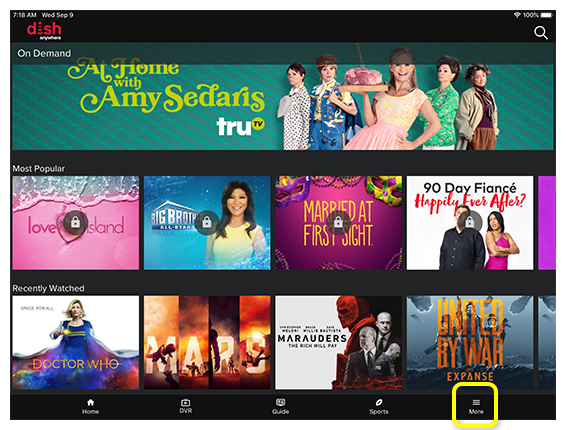
Select Settings.
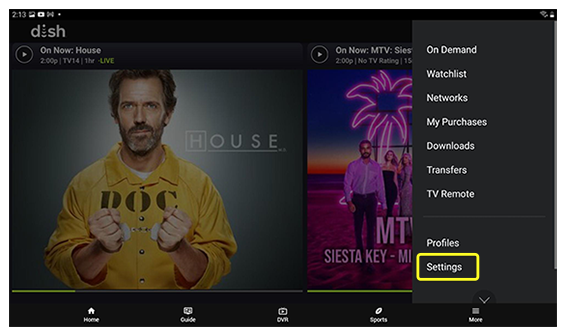
Select Logout.
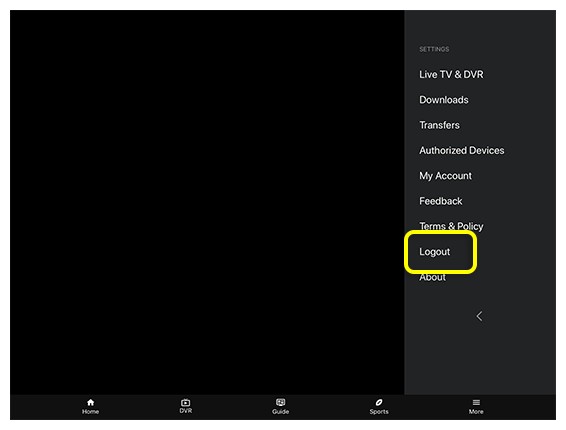
Select OK.
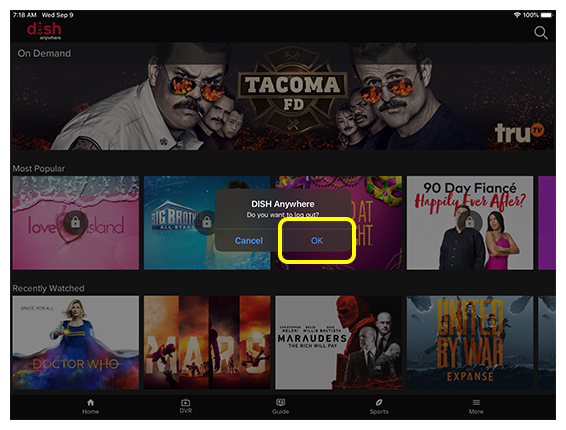
Hover over the current profile.
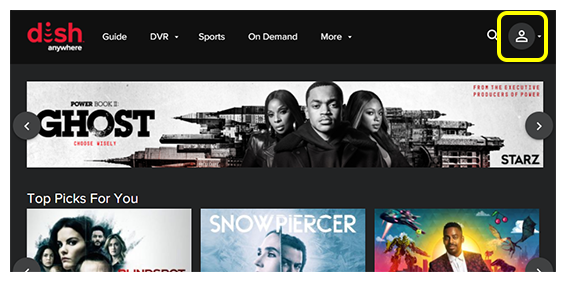
Select Log Out.
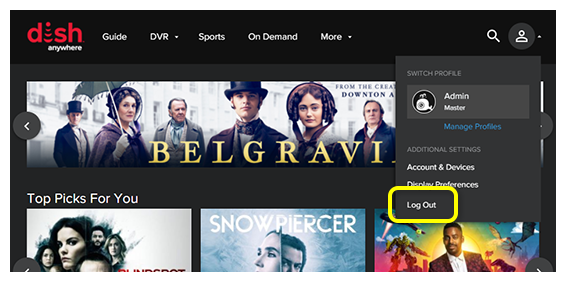
Hover over the current profile.
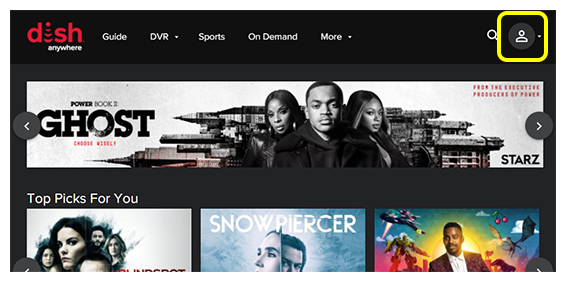
Select Log Out.