Do you see only a black screen when trying to watch TV on DISH Anywhere? Is the app or website not responding, or the app closes on its own? This issue often occurs when DISH Anywhere experiences an unexpected error or your internet speed is not fast enough to stream.
This issue may also be caused by a problem with DISH Anywhere or with the device you are using to watch content on DISH Anywhere.
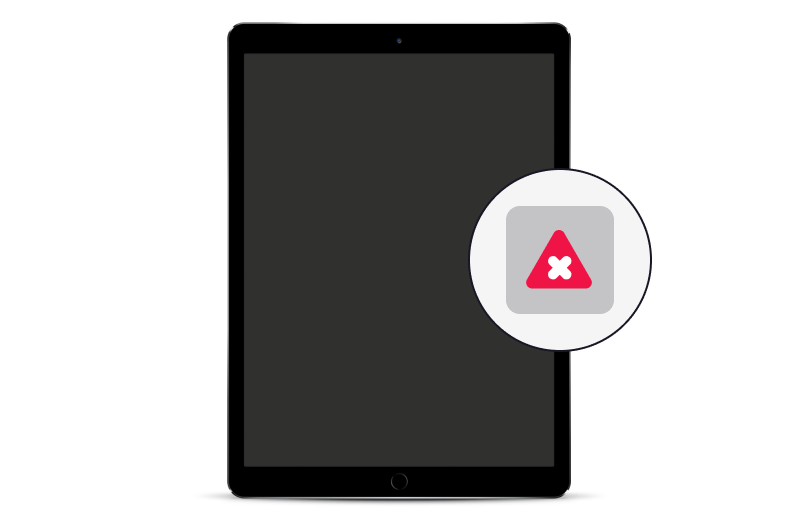
 Your Privacy Choices
Your Privacy Choices