Is the same audio and video displaying on both TVs? This problem is typically caused by the TV being on the wrong channel, a misconfigured remote, or a shared tuner.

Press the red color button or the Options button to view the TV Activity screen. If only one tuner shows the program that is visible on both TVs, you are sharing a tuner.
To watch separate programs you will need to select another tuner, possibly stopping a recording to free the tuner for use. Alternatively you may watch previously recorded events or On Demand.


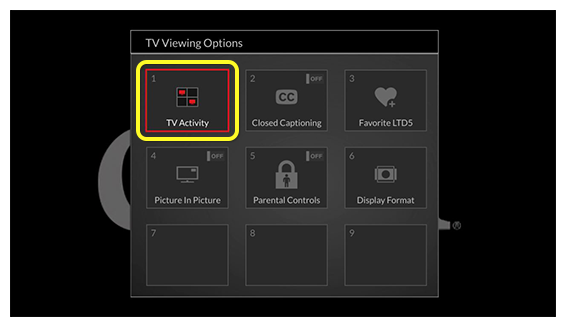
On the front of your Hopper, hold the Reset button down for about 5 seconds.
The reset process may take up to 5 minutes to complete.

If you have a Joey, reset that as well
Unplug the power cord of your Joey from the electrical outlet for 10 seconds, then plug it back in.
The reset process may take up to 5 minutes to complete.

Please contact us for further assistance. Our technical experts will confirm the steps you've done and continue troubleshooting with additional steps.


 Your Privacy Choices
Your Privacy Choices