Video Transcript
No channel guide information.
Here are a few steps to resolve the issue.
For a Wally, simply reset the device.
Unplug the power cord from the electrical outlet for 10 seconds, then plug it back in.
The reset process may take up to five minutes to complete.
For receivers, let's check for an available tuner. Press the red color button or the options button to view the TV activity screen.
If no tuners show “Available,” then you'll need to make a tuner available.
For a tuner currently “Recording,” select the tuner and choose Stop Recording.
For a tuner currently “Watching,” power off the receiver in the listed location.
Once a tuner is available the guide will download automatically. This may take 10 minutes.
Still having issues? Then, reset your device.
With Joeys, be sure to reset the Hopper before the Joey.
To reset, unplug the power cord from the electrical outlet for 10 seconds, then plug it back in.
The reset process may take up to five minutes to complete.
Need additional support? Visit mydish.com/chat.

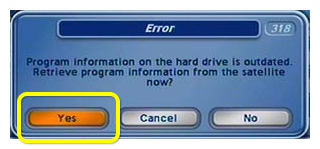
 Your Privacy Choices
Your Privacy Choices