Video Transcript
Troubleshoot signal loss with DISH Outdoors equipment. Here are four ways to resolve this issue.
Solution One: Let’s check your receiver compatibility. Make sure your portable antenna is connected to either a Wally or a ViP 211-model receiver. These are the most common DISH receivers that are compatible with your portable antenna.
Solution Two: Still having issues? Let’s check for obstructions. Make sure the portable antenna has a clear view of the southern sky. Tree branches and camping gear can interfere with your portable antenna receiving satellite signal.
Anything on the portable antenna itself can cause signal loss. Removing the obstruction should fix the problem.
Solution Three: Still having issues? Let’s perform a power reset. Unplug the receiver from the outlet for 10 seconds, then plug it back in. The power cord usually has a red tag. Allow your receiver five minutes to boot back up.
You should see this mobile antenna setup screen. Follow the onscreen prompts to complete the setup.
Solution Four: Still having issues? Let’s move your portable antenna. Ensure that your portable antenna is on a level surface with the coax ports pointing north. If possible, move your portable antenna higher if it’s on the ground.
Or move it further away from trees to get a better view of the sky.
Once you see this screen, follow the onscreen prompts to complete the setup.
Need additional support? Visit mydish.com/chat.
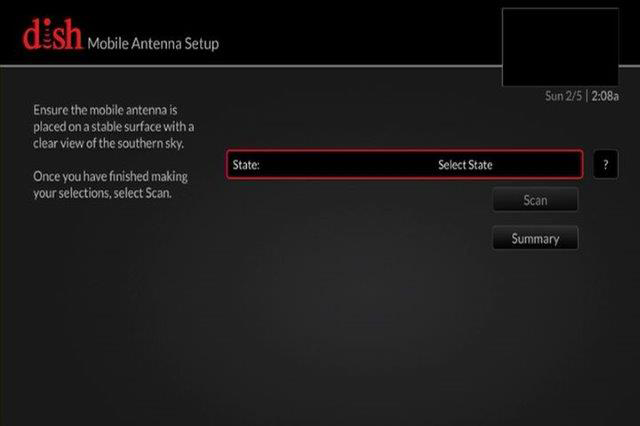
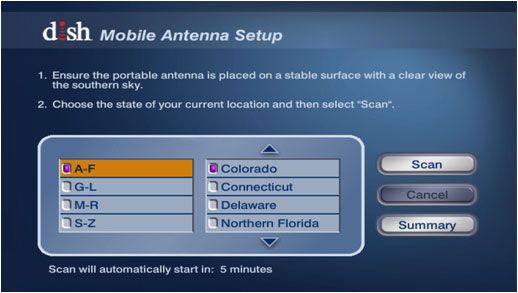
 Your Privacy Choices
Your Privacy Choices