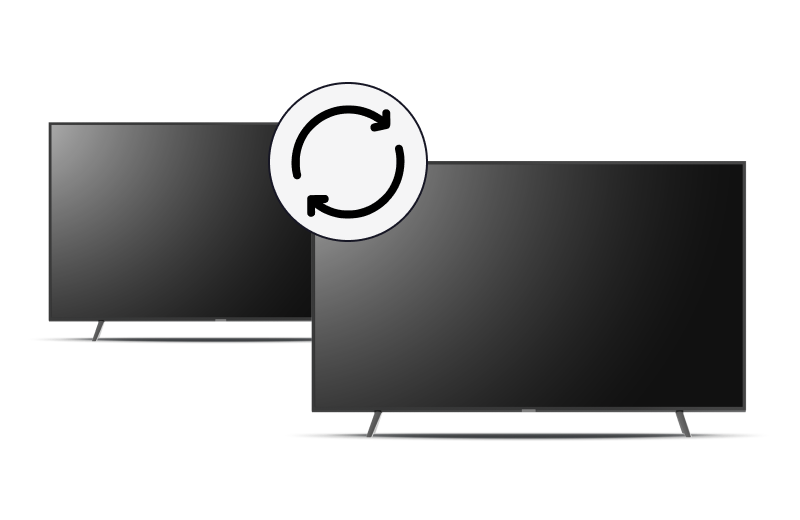
Video Transcript
Set up a replacement TV for both a TV and receiver in the same room and TV and receiver not in the same room.
If you have already connected your new TV and have a DISH picture on the screen, the only remaining step is to program the remote.
If your TV is displaying a manufacturer setup screen, follow the instructions that came with the TV to complete manufacturer setup before continuing with these steps.
If you are unable to complete the manufacturer setup please contact the manufacturer of your TV.
Next, if your receiver and TV are in the same room, connect your video cable to the back of the TV and make sure it's connected tightly at the receiver.
Remember, if using component cables, you will also need to connect audio cables, like the red and white RCA cables.
If your TV and receiver are not in the same room, connect your coax cable to the back of the TV and make sure it's connected tightly at the wall as well.
If the screen is black, make sure your TV is powered on. If you are using an audio receiver or other device connected between the TV and DISH receiver, power it on as well.
If there is no green light on the front of your DISH receiver, press and release the power button on the front of the receiver.
If the light is blinking or will not come on, troubleshoot the problem with the receiver's power.
If the TV and receiver are not in the same room, there should be a blue light on the front of the receiver below the TV2 option.
Then on your DISH remote, press and release the SAT button.
On your TV manufacturer's remote or the TV itself, locate the Input or Source button and press it repeatedly, pausing two seconds between presses.
Stop when you see a DISH picture on the screen or when you have cycled through all available inputs.
The correct input may match the cable type identified above, for example, HDMI 1, HDMI 2, and so on.
If your TV and receiver are not in the same room, use the TV manufacturer's remote or channel buttons on the TV itself and tune to channel 60.
If a DISH picture does not appear try channel 73.
If your previous TV was usually set to a different channel try that number as well.
Once you have a DISH picture on the screen, the only remaining step is to program the remote.
If there is no DISH picture on the screen, please contact your TV manufacturer for assistance setting up your new TV.
Need additional support? Visit mydish.com/chat




 Your Privacy Choices
Your Privacy Choices