Video Transcript
Troubleshoot a black, blue, or snowy screen. Here are five ways to resolve this issue.
Solution One: Let’s check for power. Make sure that the power cord is plugged in. The power cord usually has a red tag. Ensure it is tightly connected to the back of the receiver.
If you’re using a power strip, make sure it’s turned on. Look for a green light on the front of the receiver when you turn it on. If there isn’t one, press the Power button.
Then turn your TV on to see if you can watch programming.
Solution Two: Still having issues? Let’s check if you can access the guide. On your remote, press the SAT button, followed by the Guide button. If the guide appears, check out this "Black Screen with Guide" video for more help.
Solution Three: Still having issues? Let’s check your cable connections. Ensure the video cable is securely connected from the back or side of your TV to the back of the receiver. Ensure any other equipment between your TV and receiver is connected securely and powered “ON” as well.
Solution Four: Still having issues? Let’s check that your TV is set to the correct input. Press the Input or Source button on your original TV remote or on the TV itself. Pause for five seconds between each press to see if anything appears onscreen.
Solution Five: Still having issues? Let’s perform a hard reset. Unplug the receiver from the outlet for ten seconds, then plug it back in.
Need additional support? Visit mydish.com/chat.
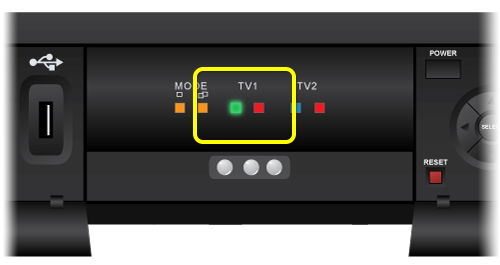



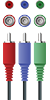

 Your Privacy Choices
Your Privacy Choices