Are you getting a black, blue or snowy screen or “No Signal” message on your second TV? This issue is typically caused by the TV being on the wrong channel, or by incorrectly connected cables.
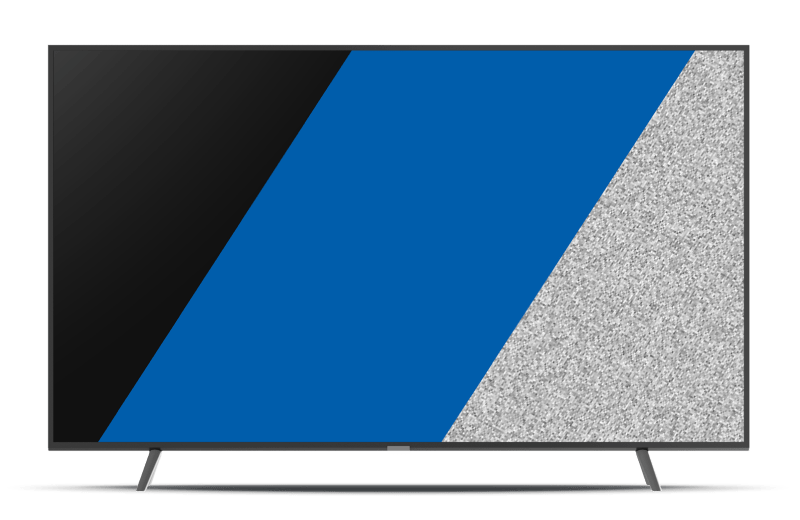
If the screen is black, make sure your TV is powered on.
If you are using an audio receiver or other device (VCR/DVD/etc.) connected between the TV and DISH receiver, power it on as well.
On your DISH remote, press and release the SAT button.


On your DISH remote, press GUIDE.
If you see the Channel Guide, troubleshoot the black screen with Guide.
Using the original TV remote or channel buttons on the TV itself, tune to channel 60. If a picture does not appear, try channel 73.
If your TV is usually set to a different channel, try that as well.
Make sure the cable is connected hand-tight on the back of the TV and at the wall.
If any other equipment is connected between the TV and wall, ensure these connections are hand-tight as well.
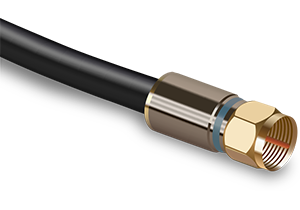

Unplug the power cord of your DISH receiver (typically has a red tag) from the electrical outlet for 10 seconds, then plug it back in.
The reset process may take up to 5 minutes to complete.
Please contact us for further assistance. Our technical experts will confirm the steps you've done and continue troubleshooting with additional steps.

 Your Privacy Choices
Your Privacy Choices