Is the same audio and video is displaying on both TVs? This problem is typically caused by the TV being on the wrong channel, a misconfigured remote, or a shared tuner.

On your DISH remote, press and release the SAT button.

On the front panel of the DISH receiver, the Mode light should be lit under the two overlapping squares.
If the light is under the single square, press the Mode button. If the light is still under the single square, press the Mode button two times in a row.
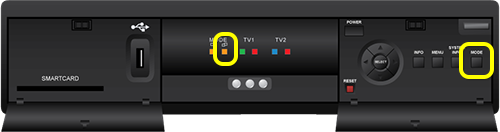
If you are using RCA cables, ensure they are inserted in the correct column of ports.
If you are not using RCA cables, continue with the next step.
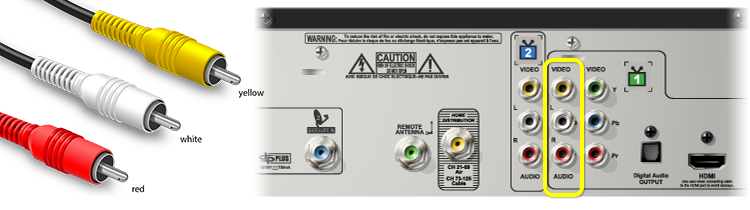
Go to the other room which is experiencing the problem. It should be the room that has no DISH receiver.
Use buttons on the TV itself or the original TV remote to change the TV channel to 60. If no DISH picture appears, try channel 73.
Go back to the room with the DISH receiver which is experiencing this problem.
Unplug the power cord of your DISH receiver (typically has a red tag) from the electrical outlet for 10 seconds, then plug it back in.
The reset process may take up to 5 minutes to complete.
Please contact us for further assistance. Our technical experts will confirm the steps you've done and continue troubleshooting with additional steps.
 Your Privacy Choices
Your Privacy Choices